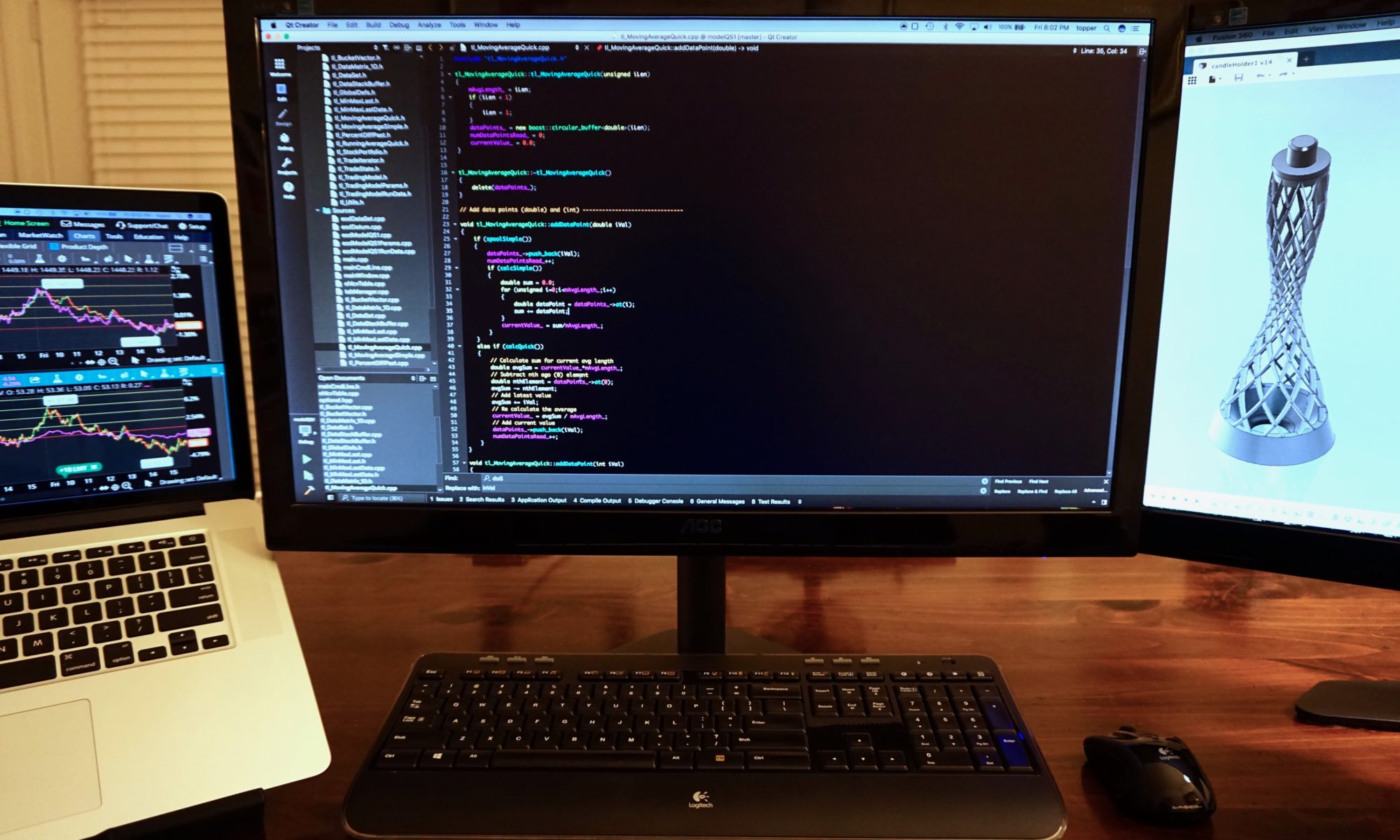Disclaimer
Before reading this tutorial you, the reader, agree to the following. This tutorial and the code it contains are designed to be informational and educational tools only. They do not constitute investment advice. The author, Dave Topper, strongly recommends that you seek the advice of a financial services professional before making any type of investment. This model is provided as a rough approximation of future financial performance. The results presented are hypothetical and will likely not reflect the actual growth of your own investments. The author, Dave Topper, is not responsible for any human or mechanical errors or omissions. The author, Dave Topper, is not responsible for the consequences of any decisions or actions taken in reliance upon or as a direct or indirect result of the information provided by these tools.
A Table Of Contents for this entire tutorial as well as complete source code can be found here.
Like many wonderful software innovations early Qt development was born from Unix. It has evolved over the last twenty years into an enterprise class cross-platform environment with support for desktop, embedded and mobile devices. There are both free and commercial versions available.
Similarly, the boost C++ libraries provide a set of swiss army knife like utilities for many useful tasks and structures.
In order to begin this tutorial the first thing you need to do is install Qt then install the boost libraries and tell QT where they are. This tutorial will also use the qtcreator IDE so be sure to install that as well.
Instructions on how to install Qt and qtcreator can be found here.
Instructions on how to install the boost libraries can be found here.
While this tutorial has been written for the Qt novice it would be helpful for anyone working through it to familiarize themselves with the basics of how QT works. There are dozens of articles online to help you learn more. I would suggest starting with Qt for Beginners from the Qt Wiki.
I would also suggest looking at the Qt documentation on qtcreator. While not required reading it will help navigating the remainder of this tutorial.
Once you have Qt and boost installed we can set up our first project which is where we will tell Qt where to locate the boost libraries and headers.
< next >